You are in: North America
Change location
You are here
Better Readability with Font Size Options in Vantage

Better Readability with Font Size Options in Vantage*
By Jonathan Hritz, Sr. Product Manager
The Challenge
It is our priority to continuously enhance Vantage’s readability, both from an accessibility perspective and from a general user experience. One opportunity to improve readability was around font size.
Choosing a default font size to display for a platform can be tricky—a perfect font size for one user may be too small for another user. In addition, while web browsers have options for font size and zoom settings, those can change the display of the entire page, and, once enabled, can impact other areas of the page beyond reading (book) text.
Users with perception challenges can benefit from having the option to increase the reading font size without changing the font size or display of any other items on the page.
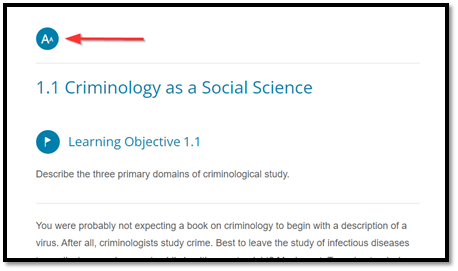
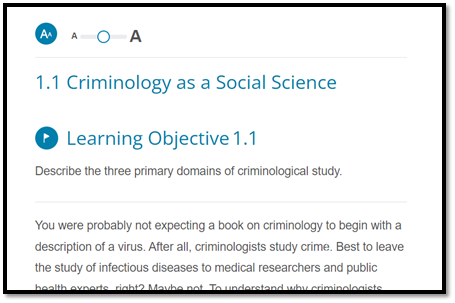
The Solution
In June of 2023, we implemented a new font size adjuster option in Vantage that only changes the size of the reading text and no other elements on the page (such as the header, navigation rail, or images).
Changes made to the font size will persist throughout the user’s logged-in session and on repeat visits. The tool is fully accessible and can be operated using only a keyboard. This enhancement provides another option for students to customize their digital reading experience. It is the first in a series of enhancements that we plan to release over the next year to improve the overall Vantage reading experience.
*Published 07/23. © 2023 Sage Publishing. All rights reserved. All other brand and product names are the property of their respective owners.
- Better Readability with Font Size Options in Vantage
- Increasing Access with Offline Reading in Vantage
- Improving Calendar Accessibility for Instructors
- Enhanced Focus for Reading Activities
- Improving the Ability to Select Vantage Titles at Course Creation
- Ensuring Accessible Language in Vantage
- Data Activities - Static Is Better than Clickable
- Keyboard Navigation as Site Activity
- Removing Barriers to Student Purchasing When Using Assistive Technology
- Better Use of Visible Focus