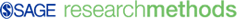An Introductory Guide to SPSS® for Windows®
- Eric L. Einspruch - ELE Consulting, LLC
General Research Aids | Intermediate/Advanced Research Methods | Intermediate/Advanced Statistics | Introduction to Research Methods | Introduction to Statistics | Quantitative Methods for Geography | Quantitative Research Methods in Education | Quantitative/Statistical Research in Business & Management | Research Methods | Research Methods & Experimental Psychology | Research Methods in Clinical Psychology | Research Methods in Communication | Research Methods in Criminal Justice | Research Methods in Education | Research Methods in Geography | Research Methods in Health Psychology | Research Methods in Mass Communication | Research Methods in Political Science | Research Methods in Social Psychology | Research Methods in Social Work | Research Methods in Sociology | Research Methods in Special Education | Social Statistics | Statistics in Criminal Justice | Statistics in Political Science | Statistics in Psychology | Statistics in Sociology
Do you need to conduct data analysis with SPSS but are unfamiliar with the software? This user-friendly book—a SAGE bestseller—helps you become proficient in SPSS by teaching you the fundamentals of SPSS. An Introductory Guide to SPSS® for Windows®, Second Edition develops SPSS skills using sample programs illustrating how to conduct the analyses typically covered in an introductory statistics course. Throughout the book, data are analyzed and SPSS output are interpreted in the context of research questions. Boldface text is used to indicate operations or choices the reader will need to make when running SPSS. Exercises are also included, with solutions provided in the appendix.
"I want to commend the author for including a chapter on using the SPSS manuals. I would not have thought of this addition, and the information helps the reader go on to learn the more complex components of SPSS."
—Laura Myers, University of Georgia
This Second Edition has been updated to SPSS Version 12.0, although its approach makes it useful for readers running other versions. Each chapter in this updated text includes a statement of its purpose and goal, as well as a chapter glossary. The updated text includes new SPSS features, including how to recode data using the Visual Bander and how to read text data using the Text Import Wizard. Author Eric L. Einspruch thoroughly covers critical basic skills:
• How to create data sets by defining and coding data, using a codebook, and entering data
• How to run SPSS and work with different SPSS files
• How to manipulate data by recoding values, computing values, and selecting subsets of cases to include in an analysis
• How to manage data files by reading data that have been entered using other software, appending files, and merging files
• How to analyze data using SPSS pull-down menus
• How to analyze data using programs written in SPSS syntax
This outstanding book concludes with a discussion of how to get help in SPSS, suggestions on how to make the most of SPSS manuals, and directions for taking the next steps toward software mastery.
"The book is a nice blend of written instructions and examples of using the SPSS programs. This book does not overwhelm the student or instructor and gives the most inexperienced user confidence about using SPSS and conducting data analysis. I absolutely love this type of book."
Helpful resource guide for those analysing data using SPSS.
A basic introduction to the use of SPSS. Valuable exercises at the end of the book allow the student to practice the use of the programme. Highly recommended for students or researchers who are unfamiliar to SPSS and who need basic information on the use of the programme.
We have used this within our department for staff and students to use when they are using SPSS. A key text for new learners or those returning to using SPSS
this book is far too "introductory"and does not have enough examples as the current text or the Andy Field book. However, it does seem useful as a "pocket guide" if the pricing was low.
Well-layout book with sufficient information for students' comprehension.

 Sage College Publishing
Sage College Publishing