You are here
Keyboard Navigation as Site Activity

Recognizing Keyboard Navigation as Site Activity in SAGE Vantage*
By Scott Harris, Sr. Content Development Manager, and Jonathan Hritz, Sr. Product Manager
The Challenge
The ability to navigate web pages using a keyboard is fundamental to making a website accessible to all users. It allows users to explore and engage websites with their keyboard vs. with a mouse. SAGE Vantage is full of content and functionality that would be extremely frustrating for assistive technology users to interact with if the digital platform wasn't keyboard-accessible.
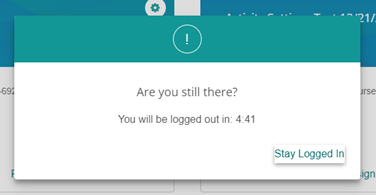
One important element of keyboard navigation is ensuring that the website recognizes users navigating with their keyboard, so that it does not log them out for inactivity. Vantage displays an "inactivity warning" popup after a certain time limit and then automatically logs a user out if no action has been taken. We discovered that Vantage was not consistently recognizing keyboard navigation the same way as clicking with a mouse, and as a result, keyboard users were continually being interrupted by the inactivity popup. This was frustrating and distracted from a student’s learning.
The Solution?
Vantage now recognizes keyboard navigation as site activity across the platform. Now, users navigating with their keyboard will not be interrupted by the inactivity popup. Vantage will still warn users of inactivity, but will only warn them if truly nothing (no keyboard or mouse activity) has been happening.
*Published 07/22. © 2022 SAGE Publishing. All rights reserved. All other brand and product names are the property of their respective owners.
- Better Readability with Font Size Options in Vantage
- Increasing Access with Offline Reading in Vantage
- Improving Calendar Accessibility for Instructors
- Enhanced Focus for Reading Activities
- Improving the Ability to Select Vantage Titles at Course Creation
- Ensuring Accessible Language in Vantage
- Data Activities - Static Is Better than Clickable
- Keyboard Navigation as Site Activity
- Removing Barriers to Student Purchasing When Using Assistive Technology
- Better Use of Visible Focus