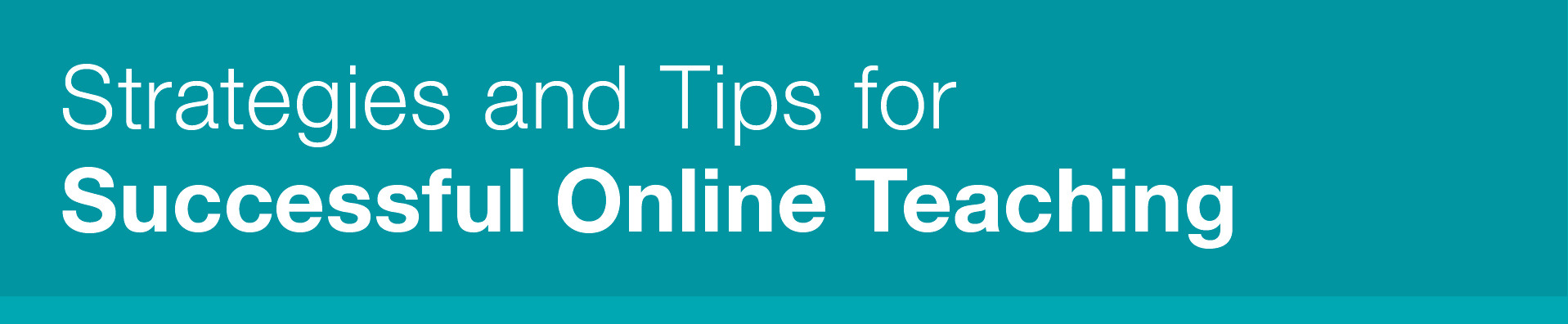You are in: Caribbean
Change location
You are here
Employing Multimodal Strategies in Online Teaching
In the third installment of the six-part series, Strategies and Tips for Successful Online Teaching, SAGE author and online education expert Dr. Linda Dale Bloomberg digs deeper into the use and application of asynchronous and synchronous tools.

Part 3: Employing Multimodal Strategies in Online Teaching
Online education can take a wide variety of shapes and forms, including technology platforms (learning management systems, social media platforms), media modality (text, imagery, videos, audios, etc.), instructional approaches (direct instruction, inquiry-based, flipped classroom etc.), student arrangement (individual, small groups, larger groups), and temporal arrangements (asynchronous and synchronous tools). The challenge is how to craft the experience for your diverse students, thereby engaging them in authentic learning experiences within this often unfamiliar, virtual environment. The following strategies explore the use and application of asynchronous and synchronous tools.
1. Engagement is Front and Center:
Research supports a clear link between instructor engagement, learner engagement, learning, and persistence. Offer multiple ways for your students to engage in the course, and commit to ensuring a learning experience that promotes deep learning. As an instructor you have a responsibility to recognize which tools and formats (document and media) support accessibility and which do not. Be aware of using content and materials thoughtfully and inclusively, including both synchronous and asynchronous activities. Keep open channels of communication at all times. If you are able, consider posting a video check-in for students at the same time every day.
2. Facilitate Ongoing Interaction:
Thoughtful facilitation methods and combinations of methods facilitate interaction, and build student engagement and persistence. This includes creating opportunities for frequent interactions between instructors and students, students and course content, and among students. Collaborative learning is a way for students to work together on assignments or tasks, build knowledge collectively, think critically, and support each other. Frequent interaction combats isolation, increases the sense of connectedness and ongoing engagement, and builds a sense of community.
3. The Multimedia Principle:
Working in the online educational environment provides access to a variety of tools and resources. Based on the multimedia principle, the role of an online instructor can and should extend beyond verbal and written communication to include audio and video modes of communication and teaching, which is vital to engage learners and ensure their academic development. The technology that is currently available allows you to increasingly diversify your instructional strategies by creating alternative ways of communicating information, thereby broadening engagement opportunities, and expanding the ways in which learners can understand the content, and express and present their learning.
4. Asynchronous Tools: What are These?
In the online environment, students are learning the same material at different locations and time zones. Asynchronous tools include communication and teaching methods that do not occur in real-time, such as discussion boards, Prezi or PowerPoint presentations, YouTube, Screencast-o-Matic video, and podcasts. Social media options can also be used to creatively and meaningfully to deliver learning educational content, including Facebook, Twitter, Instagram, SnapChat, Kahoot, and Padlet. The announcement/chat tool in the LMS enables ongoing communication, forming an essential first point of contact, and a touchstone for students every time they log into the classroom.
5. Asynchronous Tools: How and When to Use?
Use discussion boards and the announcement tool wisely and often so that student feel your presence. Effectively incorporate audio and visual materials by rethinking face-to-face teaching materials and transforming these into content that makes best use of the online medium. Rather than simply transcribing and posting face-to-face lectures, amplify the learning experience with images to make abstract concepts easier to understand and remember. Often publishers will post figures from your textbook in the online instructor manual. To ensure that video materials are accessible, include captions, allowing learners to read the text together with viewing the images.
6. Advantages and Disadvantages of Asynchronous Teaching:
Asynchronous collaboration tools account for time-zones and students’ work and family commitments by allowing them to access, listen to, or view lessons at the time, pace, and place of their choosing. This can potentially lead to greater engagement since students will have more time to explore the course material. This also creates an accessible archive of past materials. One disadvantage is that students may feel dissatisfied without the social interaction between their peers and instructors. Additionally, course material also may be misunderstood or misconstrued without real-time interaction and without the opportunity to ask questions and receive explanations “in the moment”.
7. Synchronous Tools: What are These?
Incorporating synchronous techniques creates interaction and fosters connectedness and community. Synchronous tools include real-time communication methods such as instant messaging, group chats, video or web-conferencing, and phone communication. Applications like Google Hangouts, VSee, Zoom, Skype, and GoToMeeting allow instructors to participate in and monitor synchronous chat sessions, instant messaging, providing video and audio interactions with a single student, a select group of students, or the entire online class. Some video and web-conferencing tools offer combinations of communication mechanisms affording learners opportunities to simultaneously text, chat, share material, and video conference.
8. Synchronous Tools: How and When to Use?
Use of synchronous tools requires you to coordinate with students and set times and dates to meet. Consider scheduling multiple video or web-conferencing opportunities on different dates and at different times. Another consideration is to offer multiple synchronous options at different times, thereby allowing for greater access and participation. To enhance engagement, open a regular synchronous session using Adobe Connect or a chat function where students can talk with you. Provide regular office hours so students can contact you for in-person meetings via multiple synchronous tools so that your presence and availability is ongoing.
9. Advantages and Disadvantages of Synchronous Teaching:
Fostering dialogue is essential to online learning. Immediate personal engagement increases enthusiasm for learning because it occurs in “real-time”, can lessen feelings of isolation, and create greater feelings of community. More responsive exchanges between students and instructors may also prevent miscommunication or misunderstanding. Despite these benefits, active learning activities are challenging to implement when students are “going to class” at different times and are not located in proximity to one another. A further challenge is the requirement to coordinate availability so that everybody has equal access, because many students face technical difficulties.
10. Employ Multimodal Combinations:
Plan how to best engage students and make their learning meaningful by making use of a combination of tools. You may choose to design a learning activity that begins with asynchronous posting on a group discussion topic and culminates with a synchronous chat session. You can even creatively combine Zoom and PowerPoint: https://www.youtube.com/watch?v=psPpv1rWyTI. Remain flexible and keep an open mind so you do not overlook the ways that different technologies can enhance or limit students’ interactivity. Be aware of the ways you like to communicate and present information since you may tend to over-use those techniques. Thoughtful facilitation methods and combinations of options will ensure inclusivity, leading to greater engagement and persistence.
- Home
- 10 Tips for Transitioning to Teaching Online
- Being an Effective Online Instructor
- Employing Multimodal Strategies in Online Teaching
- Identifying and Supporting Struggling Students in Online Courses
- Making Online Learning Accessible
- For your students: 10 Tips for Setting Yourself Up for Success in Your Online Class